There’s significant merit to the phrase, “If it ain’t broke, don’t fix it.” If you’re currently running Tableau Server in your organization on Windows, but considering making the switch to Linux, please use this blog post to help you arrive at an informed decision. We’ll discuss the caveats and weigh the pros and cons below so that you can move forward confidently. For an individualized assessment, get in touch with us. We would be more than happy to inventory your unique situation and advise accordingly.
New Features for Linux
Hot Process Configuration
One of my favorite new features on Linux is the ability to add and remove VizQL and backgrounder processes without requiring a server restart. This means some of your nodes could be programmed to work like expressways with reversible lanes. You can now add VizQL processes and remove backgrounders at the start of business. You can remove VizQL processes and re-add backgrounder processes after everyone heads home for the evening.

Above: The Zippermobile in action.
No More Primary Server
To be accurate, it’s now called the Initial node and is still the only one running the license process, but this is now configurable! In the event of an initial node failure, you can move the license process to another node that is still running and bring that failed node back online at your convenience. There is no more need for a backup primary server because there is no more primary. If you want to jump into the weeds of this topic, here is the new process on how to recover from a failed initial node.
Linux Data Source Limitations
There are also some limitations of upgrading to Linux. Not all of the currently available data sources are supported for Tableau Server on Linux. If you’d like to continue to use any of these data sources, I’ll spare you the rest of the article.
Unsupported Data Sources on Linux
Some notable data sources that are not (yet?) supported on Linux are:
- MemSQL
- Microsoft Access
- Microsoft Analysis Services (OLAP Cube)
- Microsoft Azure Data Warehouse
- MonetDB
- Oracle Essbase
- SAP Sybase and NetWeaver
- Splunk
The best thing to do if you use these data sources and want to migrate is to contact the vendor and request Linux drivers. If you have to migrate and currently use these data sources, our data engineering team at InterWorks can discuss potential workarounds with you. You can find a full list of supported data sources available here with Windows-only data sources annotated with an asterisk*.
Quick Tip: How do you find out all the data sources you’re using? Query Tableau’s postgres repository (workgroups database) for unique members of the dbclass field in the data_connections table. Use the code below to help with this:
SELECT "data_connections"."dbclass" AS "Database type",
COUNT(DISTINCT "_workbooks"."id") AS "Number of workbooks"
FROM "public"."_workbooks" "_workbooks"
INNER JOIN "public"."datasources" "datasources" ON ("_workbooks"."id" = "datasources"."parent_workbook_id")
INNER JOIN "public"."data_connections" "data_connections" ON ("datasources"."id" = "data_connections"."datasource_id")
GROUP BY 1
Order by "Number of workbooks" DESC ;
In-House Tableau Server Expertise
Who’s going to run and maintain the server now? If you’re managing it internally at your organization, it’s very important to have an admin team that is well-versed in the operating system you choose. If your organization is a Microsoft shop, you’re probably not even reading this article (but if you are, hi there!). However, it would be a risk to ask Microsoft Server admins to run your production of Tableau Server on Linux.
If you have a good representation of Linux admin and integration expertise at your disposal or you’ll be outsourcing the management and hosting to a managed services provider with a strong Linux team, then please continue reading.
Hosting Costs
One of the most noteworthy advantages to Linux is the price, as in, it’s free. You’d be able to forego spending on a Windows Server license for your on-site machines. It’s right around half the hourly rate of Windows on AWS, and it’s a great way to put some operating expense back in your pocket if you’re in the cloud. The table below shows the on-demand hourly pricing for the new m5.4xlarge EC2 instances (16 vCPU, 64GB RAM) across your new hosting options:
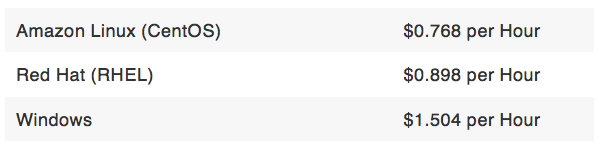
Migration Costs
In addition to the effort and opportunity cost of a migration, you’ll have a couple more tangible outlays.
Server Installation and Configuration
In addition to a new installation process to learn, there is no configuration restore from Windows to Linux. So, every setting you modified for your Tableau Server on Windows will need to be configured manually on Linux, or by using a modified version of tabsvc.yml from your Windows cluster. Restoring a backup from Linux to Windows is also not currently supported. Essentially, once you update, there’s no turning back.
TSM Replaces Tabadmin
There is also a new administration interface that replaces Tabadmin called TSM, Tableau Services Manager. TSM is a RestAPI client and can be run remotely once logged in to the shell via SSH. This will open up more options for administrators, including a possible GUI in future versions. However, existing maintenance scripts like backup and cleanup must be converted. To ease this transition, Tableau has assembled an excellent resource that translates old Tabadmin commands to new TSM commands.
Note: TSM is also coming to Windows in a future release (after 10.5), so you’ll have to migrate eventually even if you decide to stay on Windows.
Decision Time
So, what is most important to you? Of course, no one wants to lose access to a data source. That’s a strong vote for Windows if you’re using a data source not supported on Linux. Considering the long-term effects, costs will likely be lower on Linux if you already have the team to support it, but there is an upfront effort to switch trains. Hot process configuration is a godsend for organizations on core licensing with heavy extract-refresh tasks in off-peak hours and heavy consumption during business hours.
The two versions will appear identical from the end-user perspective, so it really comes down to the administration team’s preference with consideration to the end user’s data source needs. Should most organizations start getting ready to migrate right now? Probably not. However, if moving to Linux seems like it will set you up for long-term success, then now is the time to start testing and preparing.
Head over to Tableau’s download page (Linux is at the bottom) and start trying out the test server by following the well-documented steps in the Tableau Server Linux manual. If you’d like additional assistance with your evaluation, planning or deployment, InterWorks is here and ready to help! Just get in touch with one of our many experts.
In an upcoming post, we’ll go into detail about a few end-to-end migration strategy options so you can choose the best approach for a seamless transition for your organization. And be looking for the next episode of Podcast Your Data!, where I’ll be chatting with the Senior Product Manager for Tableau Server on Linux, Irwin Dolobowsky, about the release.
Thanks for reading!

