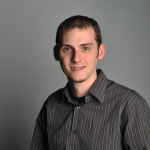This is part 2 of my mini-series on exploring Tableau workbooks with PowerShell. If you missed it, you should read Part 1: Opening Workbooks, before continuing.
Welcome back! Last time I showed you how to open a Tableau workbook (TWB or TWBX) in PowerShell so you could start exploring the raw XML. Today I’ll show the next logical thing, saving the changes you make.
If you are only opening TWB files, then saving your changes couldn’t be easier. Since TWBs are just XML files we can simply write it to a file, like so.
$workbook = Get-TableauWorkbookXml 'MyWorkbook.twb'
$workbook.Save('ModifiedWorkbook.twb')
Cake.
Saving changes back to a TWBX file is a bit more work but still totally doable. Let’s write a new function, Export-TableauPackagedWorkbook. We will spice things up a bit by making this function smart. It’ll take a few parameters to allow us to control exactly how we want the export to happen.
A -Force parameter will let us specify whether we want to overwrite the destination file if it already exists. By default we would be prompted. Note that this isn’t a terribly useful parameter since it would replace the TWBX with an empty TWBX containing only the TWB.
-Update will let us specify that we want to update the TWB inside the destination TWBX file if the destination file exists. This is the cool parameter because it lets us open an existing TWBX, make changes to the TWB inside, and then save those changes back out into the original TWBX.
We will also support the common -WhatIf and -Confirm parameters that are so useful in PowerShell.
Here is our function:
If you find this helpful then check out TableauKit; a full on PowerShell module for working with Tableau files. It contains a new and improved version of the function below and much more.
function Export-TableauPackagedWorkbook {
#>
[CmdletBinding(
SupportsShouldProcess=$true
)]
param(
[Parameter(
Position=0,
Mandatory=$true
)]
[string]$Path,
[Parameter(
Position=1,
Mandatory=$true,
ValueFromPipeline=$true
)]
[xml]$WorkbookXml,
[switch]$Update,
[switch]$Force
)
begin {
$originalCurrentDirectory = [System.Environment]::CurrentDirectory
# System.IO.Compression.FileSystem requires at least .NET 4.5
[System.Reflection.Assembly]::LoadWithPartialName("System.IO.Compression") | Out-Null
}
process {
[System.Environment]::CurrentDirectory = (Get-Location).Path
$entryName = [System.IO.Path]::GetFileNameWithoutExtension($Path) + '.twb'
$createNewTwbx = $false
if (Test-Path $Path) {
if ($Update -or $Force -or $PSCmdlet.ShouldContinue('Overwrite existing file?', 'Confirm')) {
if ($Update) {
if ($PSCmdlet.ShouldProcess($Path, 'Update TWB in packaged workbook')) {
[System.IO.FileStream]$fileStream = $null
[System.IO.Compression.ZipArchive]$zip = $null
try {
$fileStream = New-Object System.IO.FileStream -ArgumentList $Path, ([System.IO.FileMode]::Open), ([System.IO.FileAccess]::ReadWrite), ([System.IO.FileShare]::Read)
$zip = New-Object System.IO.Compression.ZipArchive -ArgumentList $fileStream, ([System.IO.Compression.ZipArchiveMode]::Update)
# Locate the existing TWB entry and remove it.
$entry = $zip.Entries |
where {
# Look for a .twb file at the root level of the archive.
$_.FullName -eq $_.Name -and ([System.IO.Path]::GetExtension($_.Name)) -eq '.twb'
} |
select -First 1
if ($entry) {
$entry.Delete()
}
$entry = $zip.CreateEntry($entryName, ([System.IO.Compression.CompressionLevel]::Optimal))
[System.IO.Stream]$entryStream = $null
try {
$entryStream = $entry.Open()
$WorkbookXml.Save($entryStream)
}
finally {
if ($entryStream) {
$entryStream.Dispose()
}
}
}
finally {
if ($zip) {
$zip.Dispose()
}
if ($fileStream) {
$fileStream.Dispose()
}
}
}
}
else {
if ($PSCmdlet.ShouldProcess($Path, 'Replace existing packaged workbook')) {
# delete existing TWBX
Remove-Item $Path -ErrorAction Stop #TODO: Figure out how to pass WhatIf and Confirm to this
$createNewTwbx = $true
}
}
}
}
else {
if ($PSCmdlet.ShouldProcess($Path, 'Export packaged workbook')) {
$createNewTwbx = $true
}
}
if ($createNewTwbx) {
[System.IO.FileStream]$fileStream = $null
[System.IO.Compression.ZipArchive]$zip = $null
try {
$fileStream = New-Object System.IO.FileStream -ArgumentList $Path, ([System.IO.FileMode]::CreateNew), ([System.IO.FileAccess]::ReadWrite), ([System.IO.FileShare]::None)
$zip = New-Object System.IO.Compression.ZipArchive -ArgumentList $fileStream, ([System.IO.Compression.ZipArchiveMode]::Update)
$entry = $zip.CreateEntry($entryName, ([System.IO.Compression.CompressionLevel]::Optimal))
[System.IO.Stream]$entryStream = $null
try {
$entryStream = $entry.Open()
$WorkbookXml.Save($entryStream)
}
finally {
if ($entryStream) {
$entryStream.Dispose()
}
}
}
finally {
if ($zip) {
$zip.Dispose()
}
if ($fileStream) {
$fileStream.Dispose()
}
}
}
}
end {
[System.Environment]::CurrentDirectory = $originalCurrentDirectory
}
}
Not too bad. Here are some quick usage examples.
Convert a TWB into a TWBX
$workbook = Get-TableauWorkbookXml 'MyWorkbook.twb' $workbook | Export-TableauPackagedWorkbook 'MyPackagedWorkbook.twbx'
Update an existing TWBX
$workbook = Get-TableauWorkbookXml 'MyPackagedWorkbook.twbx' # TODO: Make some changes to the workbook XML $workbook | Export-TableauPackagedWorkbook 'MyPackagedWorkbook.twbx' -Update
Leave me a comment if you have any questions about working with Tableau workbooks in PowerShell. Maybe I’ll cover your topic in the next post!